Capture Your Website's Best Moments with Our Free Screenshot Tool
Our free website screenshot tool lets you capture and share the best moments of your website with ease.
Simply enter your URL and let us handle the rest!
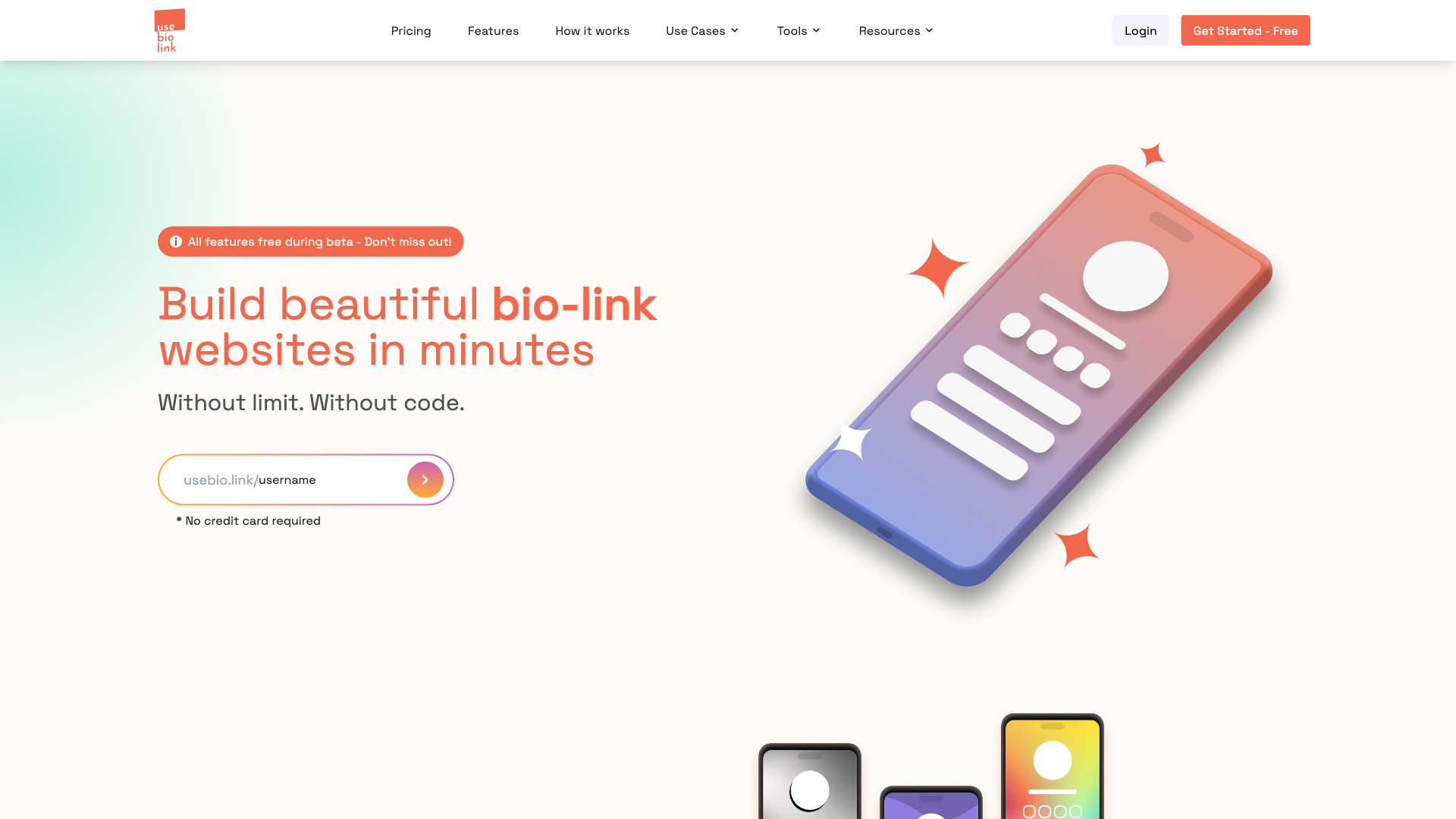
In today's digital age, having a strong online presence is essential for businesses, bloggers, and individuals alike. Your website is often the first impression that people have of you or your brand, and it's important to make sure that it looks great and functions well. One way to showcase your website is by using a website screenshot tool, which allows you to capture images of your website that you can use for marketing, social media, and more.
What is a website screenshot tool?
A website screenshot tool is a software program or online service that captures an image of a website's appearance. These tools can capture images of an entire website or just a portion of it, depending on your needs. They are designed to make it easy for anyone to create high-quality website screenshots, even if they don't have technical knowledge or experience with web development.
There are many different types of website screenshot tools available, from free online tools to more advanced software programs. Some tools require you to enter a URL to capture a screenshot, while others allow you to capture images of your website as you browse it. Some tools also offer additional features, such as the ability to annotate screenshots or add branding.
Why use a website screenshot tool?
There are many reasons why you might want to use a website screenshot tool. Here are some of the most common reasons:
Marketing: Website screenshots can be a powerful marketing tool, allowing you to showcase your website's design and functionality to potential customers or clients. You can use screenshots in social media posts, email newsletters, and other marketing materials to help promote your brand and attract new business.
Design and development: If you are a web designer or developer, website screenshots can be a valuable tool for evaluating and improving your work. By capturing images of your website as you work on it, you can identify areas that need improvement and make changes before your website goes live.
Feedback and collaboration: Website screenshots can be a great way to gather feedback from colleagues or clients. By sharing screenshots of your website, you can get input on design, layout, and functionality, and make changes based on feedback.
Competitive analysis: By capturing screenshots of your competitors' websites, you can gain insights into their design and marketing strategies. This can help you identify areas where you can improve your own website and stay ahead of the competition.
How to use a website screenshot tool
Using a website screenshot tool is typically a straightforward process. Here are the basic steps involved:
Choose a tool: There are many different website screenshot tools available, so you'll want to choose one that meets your needs and budget. Consider factors such as ease of use, features, and cost when selecting a tool.
Enter a URL: If the tool requires you to enter a URL, simply type in the address of the website you want to capture.
Capture the screenshot: Depending on the tool you're using, you may need to adjust settings such as resolution or size before capturing the screenshot. Once you're ready, simply click the capture button to take the screenshot.
Save or download the image: After capturing the screenshot, you can typically save or download the image in a variety of formats, such as JPG, PNG, or PDF.
Best website screenshot tools
There are many website screenshot tools available, ranging from free online tools to more advanced software programs. Here are some of the best options available:
Snagit: Snagit is a popular screenshot and screen recording software program that allows you to capture images of your website and edit them using a variety of tools. It offers a free trial and starts at $49.95 for a single user license.
Awesome Screenshot: Awesome Screenshot is a free browser extension that allows you to capture screenshots of your website and annotate them with text, shapes, and arrows. It is available for Chrome, Firefox, and Safari.
Lightshot: Lightshot is a free screenshot tool that allows you to capture images of your website and edit them using a simple, user-friendly interface. It is available for Windows and Mac.
Nimbus Screenshot: Nimbus Screenshot is a free browser extension that allows you to capture screenshots of your website, annotate them, and share them with others. It is available for Chrome and Firefox.
Webpage Screenshot: Webpage Screenshot is a free online tool that allows you to capture images of your website by entering a URL. It offers a variety of customization options, including the ability to choose the resolution and file format of your screenshot.
Tips for using a website screenshot tool
Here are some tips for using a website screenshot tool effectively:
Choose the right tool for your needs
Make sure to choose a website screenshot tool that meets your specific needs, whether you're looking for a free online tool or a more advanced software program.
Be mindful of file size
Screenshot images can be quite large, so make sure to optimize your images for the web by compressing them or reducing their resolution if necessary.
Use annotations and branding
Consider using annotations or adding branding to your screenshots to make them more visually appealing and memorable.
Capture multiple screenshots
Consider capturing multiple screenshots of your website from different angles or sections to showcase different features or content.
Stay up-to-date
Keep your website screenshots up-to-date by regularly capturing new images as your website evolves or updates.
Conclusion
In conclusion, website screenshot tools can be a valuable asset for businesses, bloggers, and individuals looking to showcase their website's design and functionality. Whether you're looking to use website screenshots for marketing, design and development, feedback and collaboration, or competitive analysis, there are many different tools available to meet your needs. By following best practices and using these tools effectively, you can create high-quality website screenshots that help you achieve your goals and make a strong impression online.