Did you know that the average office worker sends and receives over 100 emails per day? That means that in a typical workweek, they could be sending out over 500 emails! With that kind of volume, having a well-designed and informative email signature can make a huge difference in how your emails are perceived and how you are remembered by your recipients. Indeed, studies have shown that a professional and informative email signature can increase the likelihood of a response and leave a positive impression of you and your company.

Benefits of having a well-designed email signature:
Professionalism: A well-designed email signature can give a professional and polished impression to your recipients, making you and your business appear more credible and trustworthy.
Branding: An email signature can include your company's logo, colors, and other branding elements, which can help to reinforce your brand identity and increase brand awareness among your recipients.
Contact Information: An email signature provides an easy way for your recipients to get in touch with you, including your phone number, email address, and website URL.
Marketing: An email signature can include marketing messages, such as links to your social media profiles, promotions or events, and other calls to action.
Efficiency: An email signature can save you time and effort by automatically including important information in all of your emails, reducing the need to type it out each time.
Memorability: An email signature with a unique or eye-catching design can help you stand out in your recipient's inbox and be more memorable, increasing the chances that they will remember you and your business in the future.

Overall, a well-designed email signature can be an effective and efficient way to promote your brand, provide important information to your recipients, and leave a positive and lasting impression.
Elements of Great Email Signature
1. Include a Headshot
Use a high-quality, professional photo of yourself that represents your brand and the image you want to convey to your recipients. Avoid using selfies or casual photos that may not be appropriate for business communication.
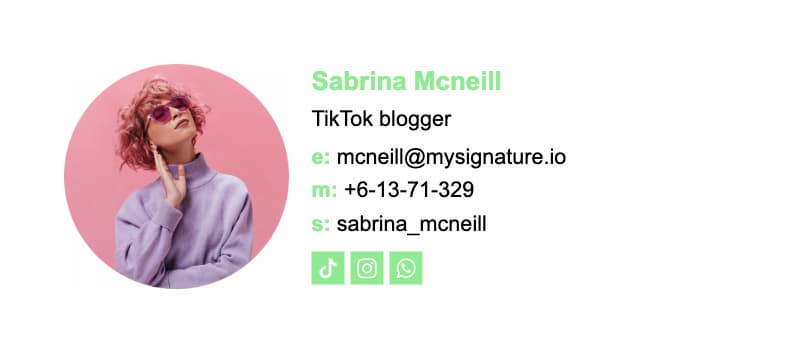
2. Link to Your Social Profiles
Choose the social media platforms that are most relevant to your business and where your target audience is active. Some common platforms to consider include LinkedIn, Twitter, Facebook, and Instagram. Instead of displaying the full URLs of your social profiles, use social media icons that are recognizable and easy to click. You can find free icon sets online or create your own custom icons that match your branding. Place the social media icons at the bottom of your email signature, along with the appropriate hyperlinks. This makes them easy to find and click, without distracting from the main content of your email.
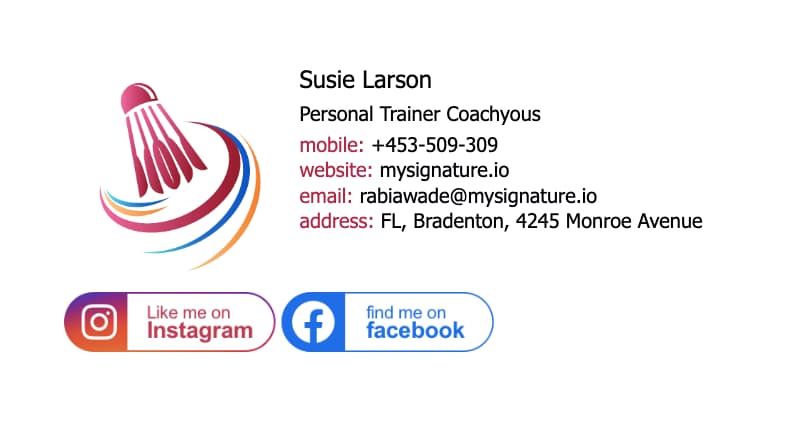
3. Keep it Simple
First, a simple email signature is easier to read and doesn't distract from the content of your email. Second, a simple email signature is more likely to display properly across different email clients and devices, which is important for ensuring that your message is delivered effectively. Use a simple design, limit your information, use a single image, avoid too many links, and test it to create a simple and effective email signature.

4. Use a Hand-Written Sign-Off
Including a hand-written sign-off in your email signature can add a personal touch and help you stand out from the crowd. By choosing a signature style that reflects your personality, using a digital pen or tablet, keeping it simple, and testing it, you can create an effective hand-written sign-off that adds a unique touch to your email signature.

5. Include a Call-to-Action
A call-to-action (CTA) is a short message that encourages your recipients to take a specific action, such as visiting your website or following you on social media. Including a CTA in your email signature is a great way to drive engagement and promote your business. Your CTA should be clear and specific about what action you want your recipients to take. Use action-oriented language and be specific about what they can expect when they click on your link. Your CTA should be short and to the point, ideally no more than a few words or a short sentence. Use formatting or design elements, such as bold or color, to make your CTA stand out from the rest of your email signature. Your CTA should be relevant to your business and the content of your email signature. For example, if you're promoting a new product, your CTA could be "Learn More" or "Get it Now".
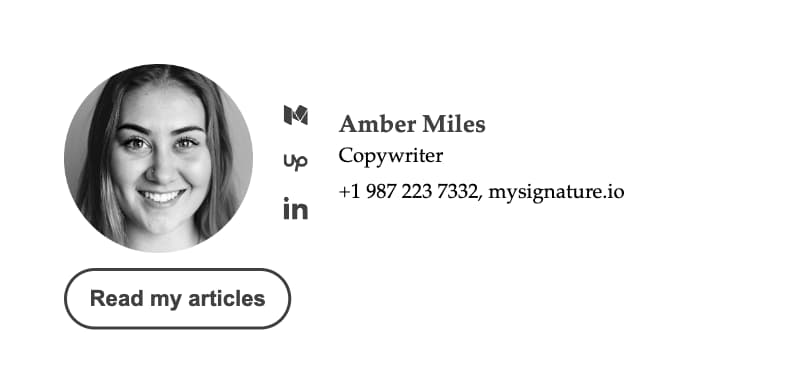
6. Don’t Forget to Add Data Privacy and Legal Disclaimers
Your disclaimer should be short and to the point, without unnecessary technical jargon or legalese. Your disclaimer should only include information that is relevant to your business and the email you are sending. Don't include information that is not necessary or might confuse the recipient. Make sure your disclaimer complies with any legal requirements in your jurisdiction, such as data protection laws and regulations. Consult with a legal professional if you're unsure about what needs to be included.
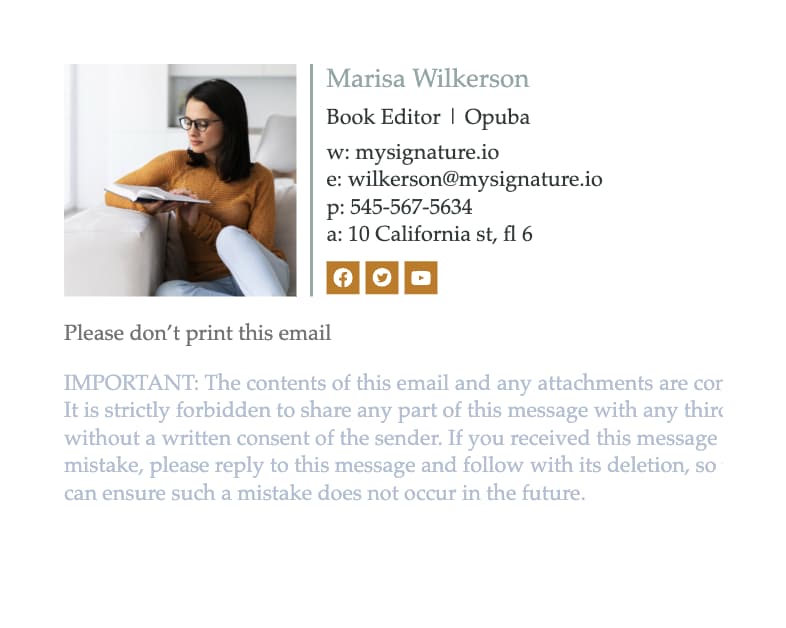
7. Use Space Dividers
A space divider should be simple and unobtrusive, so it doesn't distract from the content of your email signature. A thin line or simple icon can be effective. Consistency is key when using a space divider in your email signature. Use the same type of space divider throughout your signature to create a cohesive and professional look.

8. Using a Gif — Eye-Catching Way
Using a GIF in your email signature can be a fun and eye-catching way to add some personality and creativity to your emails. However, there are a few things to keep in mind when using a GIF in your email signature:
Keep it professional: While a GIF can be a fun addition to your email signature, it's important to remember that your emails are still a professional communication. Make sure that the GIF is appropriate for your audience and reflects the image that you want to project.
Keep it small: Large GIFs can slow down the load time of your emails, which can be frustrating for your recipients. Keep your GIF small and optimized for web use to ensure that it doesn't negatively impact the load time of your emails.
Use it sparingly: While a GIF can be a fun addition to your email signature, using it too frequently can make your emails seem unprofessional or even spammy. Use your GIF sparingly to ensure that it has the desired effect without becoming a distraction.
Test it: Before using a GIF in your email signature, make sure to test it across different email clients and devices to ensure that it displays properly for all of your recipients. Not all email clients support GIFs, so it's important to test it to ensure that it displays correctly for everyone.

9. Think Before You Print - Green Sign
Adding a "Think before you print" in your email signature is a great way to promote eco-friendliness and encourage your recipients to reduce their paper usage. Use an image that is relevant to the message you want to convey, such as a tree or a recycling symbol. Make sure the image is simple and recognizable. You can also use a text-based message, such as "Think before you print" or "Save paper, save the environment."
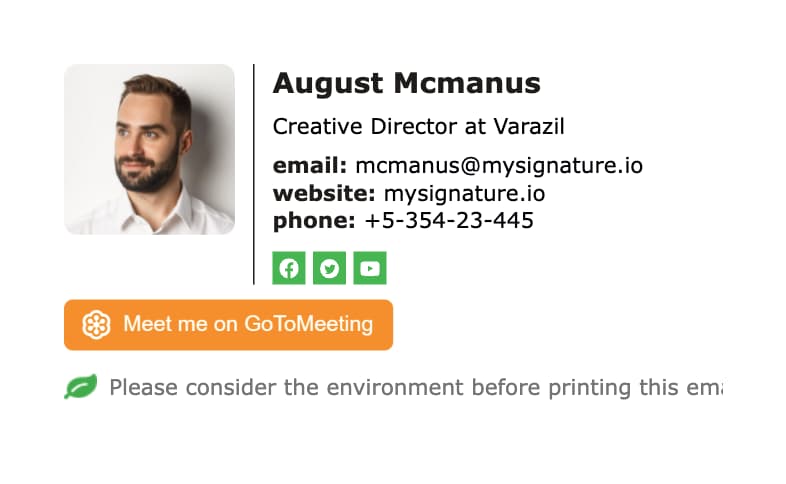
Dos and don'ts for creating effective email signatures:
Dos:
Include your full name and job title.
Include your company's logo and branding elements, if applicable.
Provide contact information such as your phone number, email address, and website URL.
Keep your email signature concise and easy to read.
Use a clear and legible font, and stick to a consistent color scheme.
Include social media icons with links to your profiles, if appropriate.
Consider including a call-to-action, such as a link to sign up for your newsletter.
Don'ts:
Don't include too much information in your email signature, which can make it cluttered and hard to read.
Don't use a font that is difficult to read or too small to be legible.
Don't use too many colors, which can make your signature look unprofessional.
Don't include images or graphics that are too large, which can slow down email load times.
Don't use too many social media icons, as this can be overwhelming for your recipients.
Don't include irrelevant or outdated information, such as your fax number or old job title.
Remember that your email signature should be professional, clear, and easy to read, and should provide relevant information to your recipients. By following these dos and don'ts, you can create an effective email signature that promotes your brand and leaves a positive impression on your recipients.

