Instagram Reels is a feature that allows users to create and share short, 15–90-second videos with audio, text, and effects. These reels can be fun and engaging, but what if you want to save one for offline viewing or to share on another platform? In this post, we will show you how to save a reel from Instagram to your camera roll in just a few simple steps. Whether you want to keep your favorite reels for yourself or share them with others, this guide will make it easy to save and enjoy reels on your phone.
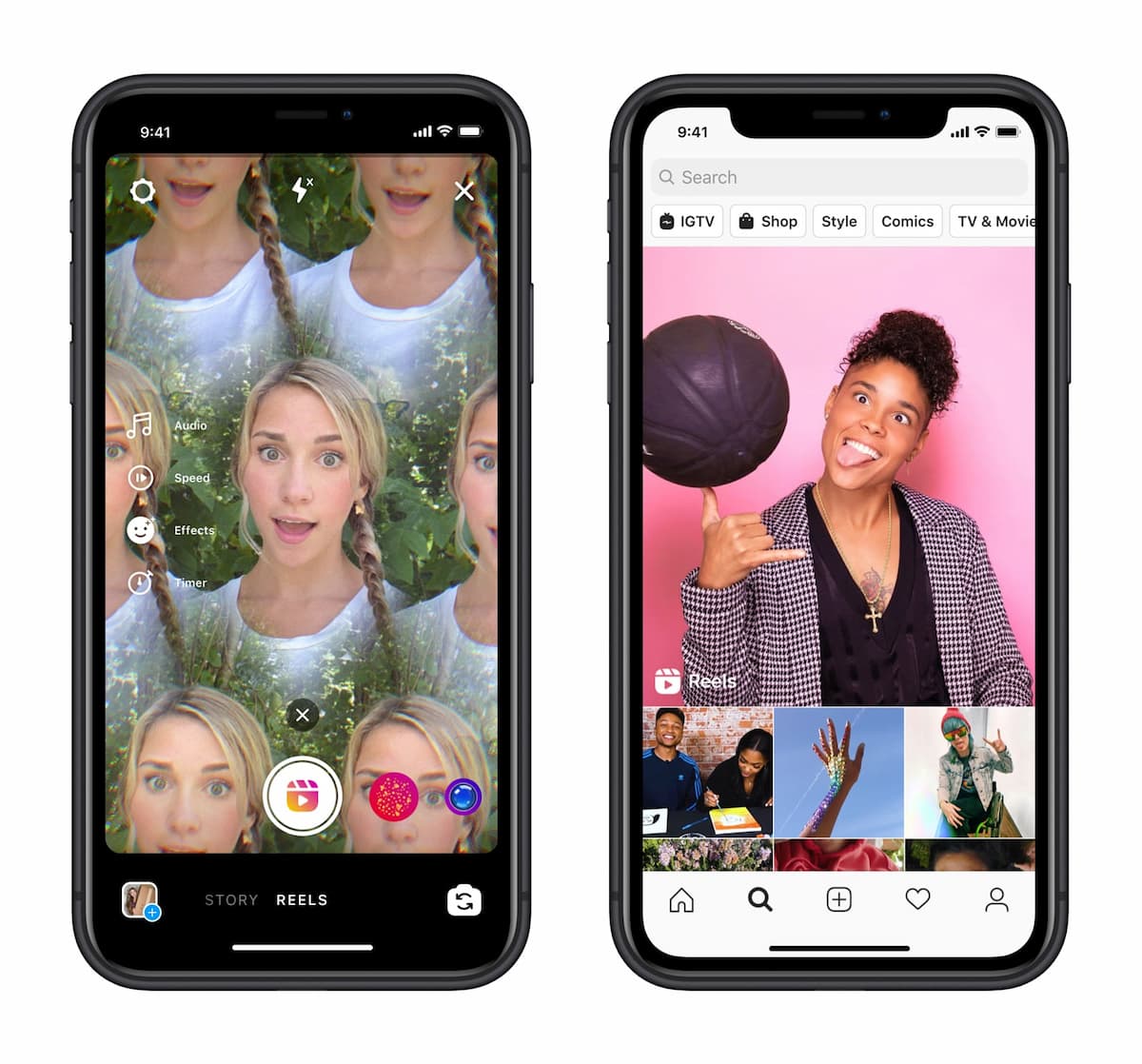
How to save your own Reels to camera roll on Instagram
To save your own reels from Instagram to your camera roll, you can follow these steps:
Open the Instagram app and go to your profile.
Tap on the reel you want to save.
At the bottom of the reel, tap on the three dots icon.
Select "Save Video" from the options that appear.
The reel will be saved to your camera roll and can be accessed from the Photos app.
Alternatively, you can also download the Reels to your camera roll by sharing it to other platforms, like WhatsApp or Facebook, then saving the video that was shared to your camera roll.
Please keep in mind that if you have disabled the download option on your reels, other users will not be able to save them, but you will be able to save your own reels without any problem.

