First things first, does Linktree support custom domain?
They do not offer a custom domain feature to remove linktr.ee from your URL. They also do not provide any developer tools to assist with any domain setup and forwarding that you're looking to do with your Linktree. Source
Linktree is a powerful tool for anyone looking to share multiple links on their social media profiles or other online channels. While Linktree offers a range of features to help users create a customized landing page for their links, they do not offer a custom domain. At Usebiolink you can easily integrate your custom domain.
A custom domain allows you to replace the default Linktree URL with a unique web address that reflects your brand, business, or personal identity. By using a custom domain, you can establish a stronger online presence, build your brand, and create a more professional look and feel for your Linktree landing page.
In this blog post, we'll take a closer look at the benefits of using a custom domain for your Linktree page, and provide a step-by-step guide to setting up a custom domain for your Linktree landing page. We'll also share some best practices for using a custom domain with Linktree, so you can make the most of this powerful feature and drive more traffic to your online content.
What is Linktree?
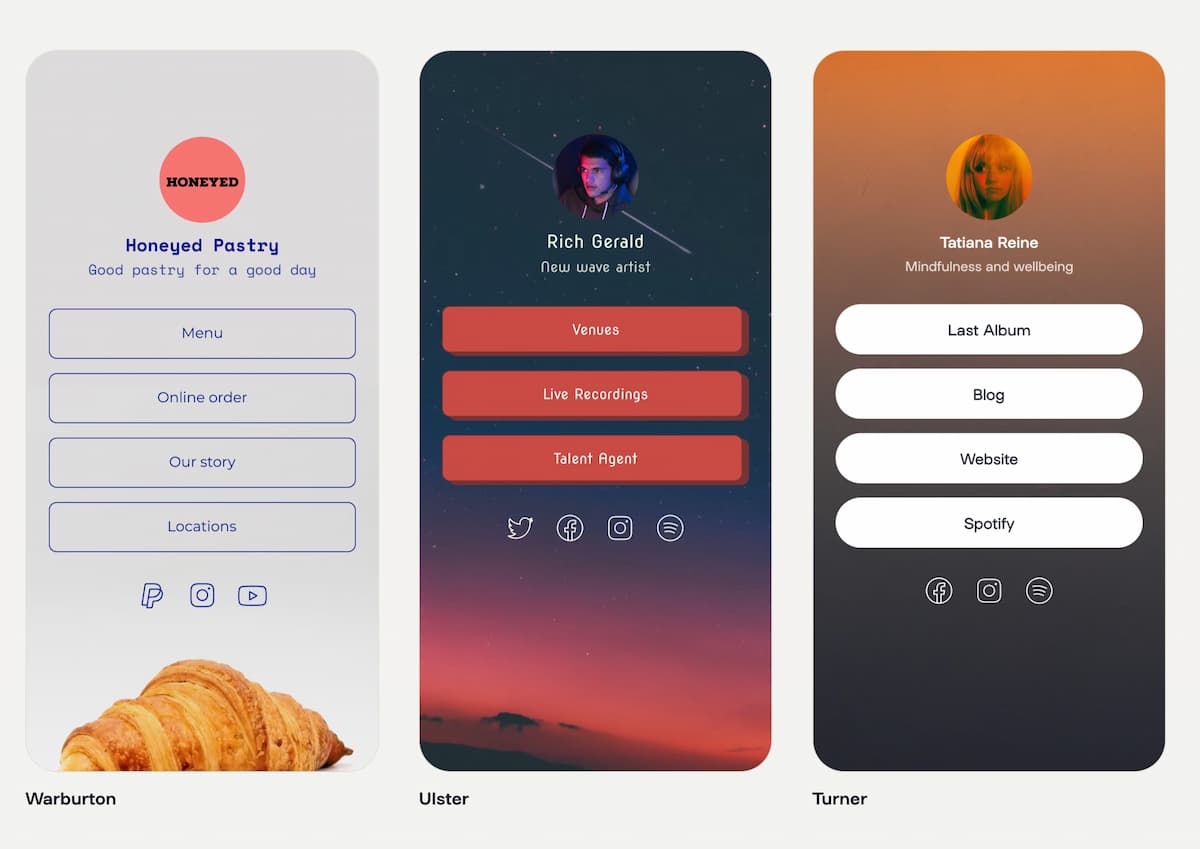
Linktree is a popular online tool that allows users to create a landing page with multiple links. The tool is often used by social media influencers, content creators, and businesses to share multiple links with their followers on social media platforms such as Instagram, TikTok, and Twitter.
Linktree provides users with a simple, customizable landing page that contains all of their important links in one place. Users can add links to their website, blog, social media profiles, online store, and more. This makes it easy for followers to access all of the user's content without having to search for individual links.
Linktree also offers some basic analytics to help users track how many clicks their links are receiving. This can be useful for tracking engagement and determining which links are most popular among their audience.
Linktree offers both free and paid plans with additional features such as custom branding, link scheduling, and more advanced analytics.
What is Custom Domain and Why do I need Custom Domain?
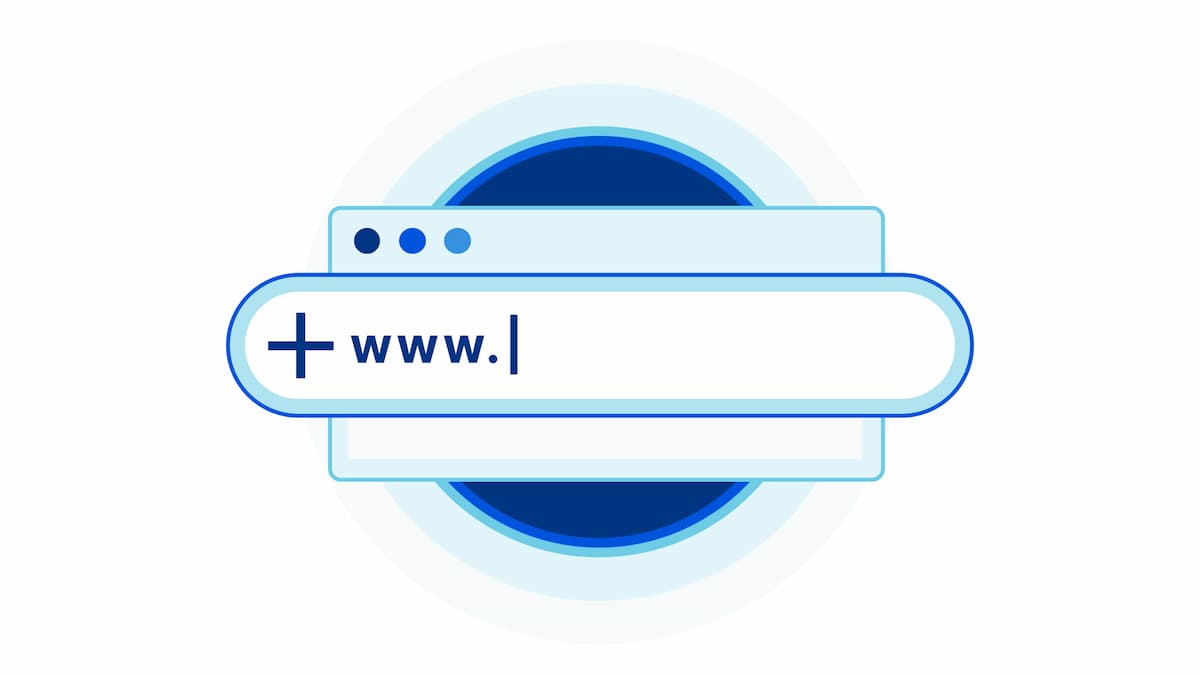
A custom domain is a unique web address that you can use to personalize your online presence. It allows you to create a web address that reflects your brand, business or personal identity. For example, instead of using a generic web address such as "yourname.linktr.ee", a custom domain might be "yourname.com" or "yourbrandname.com".
There are several benefits to using a custom domain, including:
Branding: A custom domain allows you to establish a strong brand identity and make it easier for people to remember and recognize your website or online presence.
Professionalism: A custom domain gives your website a more professional look and feel, which can help to build trust with your audience.
Control: With a custom domain, you have full control over your web address, including the ability to change it if needed. This can be useful if you want to rebrand your business or change your personal online identity.
SEO: A custom domain can help to improve your search engine rankings, making it easier for people to find you online.
In summary, a custom domain is a powerful tool for personalizing your online presence and building your brand. It can help you establish a strong and professional identity, improve your search engine rankings, and give you greater control over your online presence.
How can I set up a custom domain without Linktree?
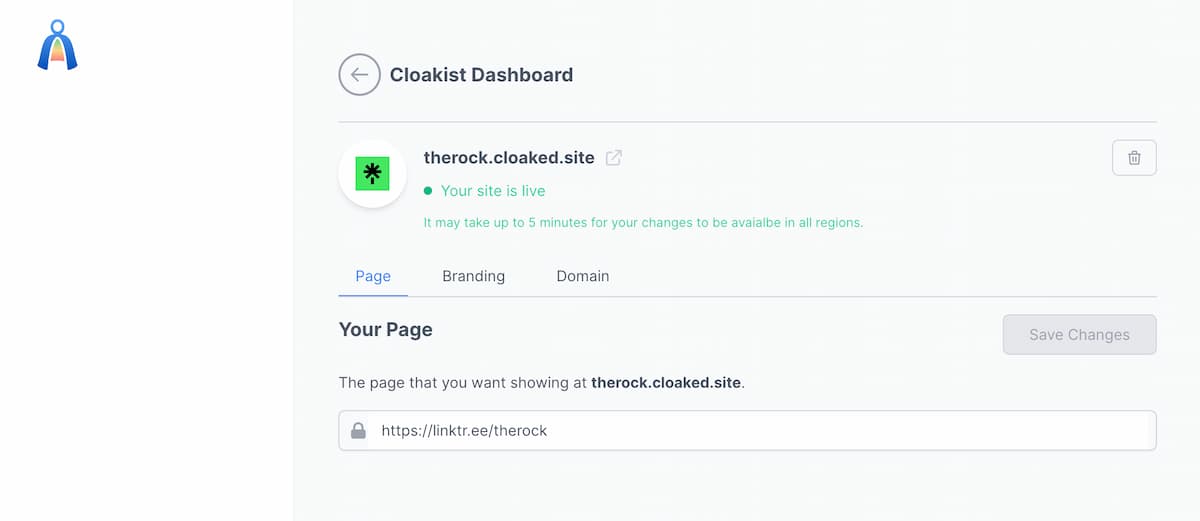
The solution is Cloakist which means reverse proxy. A reverse-proxy custom domain is a configuration that allows you to use a custom domain to access a website or web application that is hosted on a server with a reverse proxy.
A reverse proxy is a server that sits between client devices and a web server, acting as an intermediary to handle requests and improve performance, security, and reliability. When a client device makes a request to the web server, the request is first sent to the reverse proxy, which then forwards the request to the appropriate server. This helps to improve the speed and reliability of the web application, as well as provide additional security features such as load balancing and DDoS protection.
A reverse-proxy custom domain allows you to use a custom domain to access a website or web application that is hosted on a server with a reverse proxy. For example, instead of accessing the web application using a generic URL like "https://server.com/app", a reverse-proxy custom domain might be "https://app.yourdomain.com". This can help to improve the branding and professional appearance of your website or web application, and make it easier for users to access your content.
To set up a reverse-proxy custom domain, you will need to configure your reverse proxy server to recognize and route requests for your custom domain to the appropriate server or application. This process may vary depending on the specific reverse proxy server and hosting environment you are using, but most providers offer detailed documentation and support to help you get started.
Here is the example for Linktree custom domain;
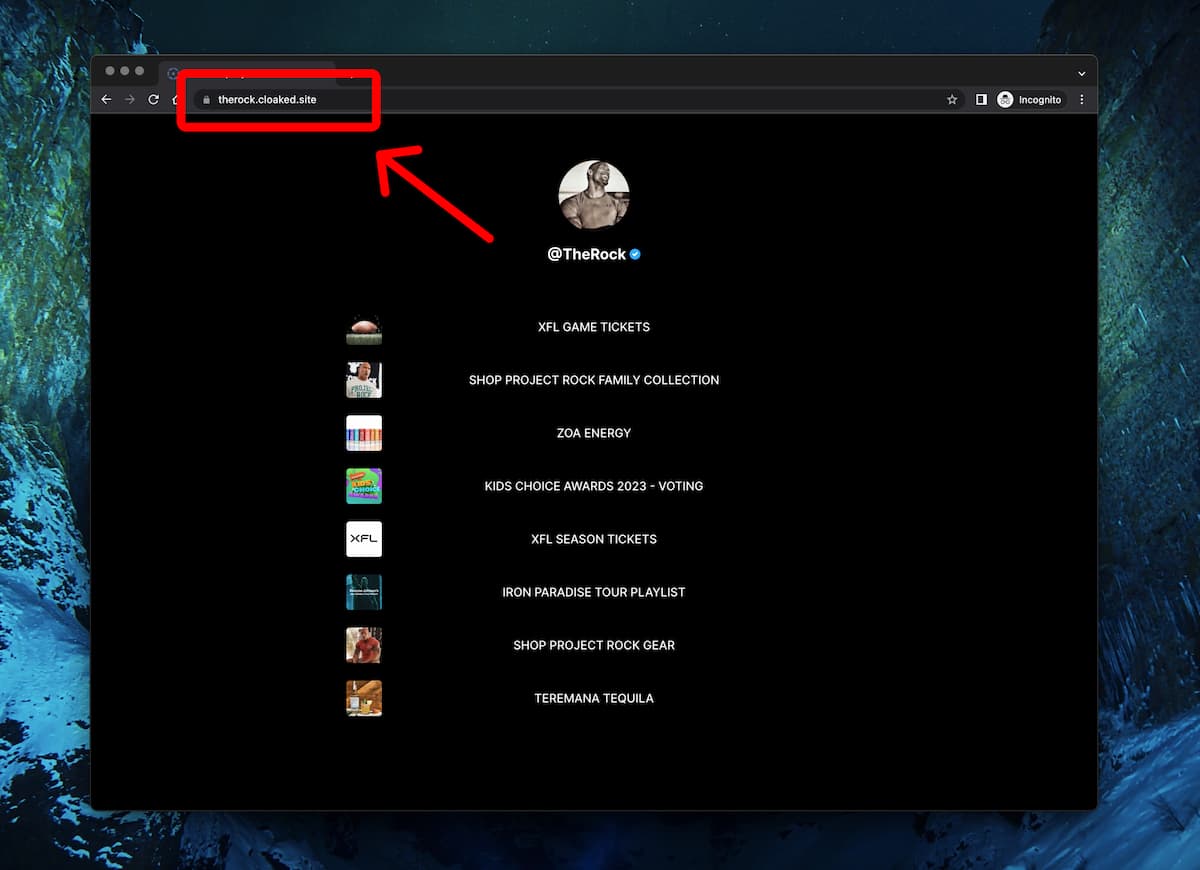
Common Issues Setup of a Custom Domain with Solutions
1. Domain not resolving: One of the most common issues that users may face when setting up a custom domain is that the domain name may not resolve or may take a long time to resolve. This can happen due to various reasons, including DNS propagation delays, misconfigured DNS settings, or incorrect domain forwarding settings.
Solution: To resolve this issue, you can try the following steps:
Check if the domain name is correctly configured in your DNS provider's control panel.
Check if the domain name is correctly configured in your hosting provider's control panel.
Check if the domain name is properly pointed to your hosting provider's nameservers.
Wait for the DNS propagation to complete, which can take up to 48 hours.
Try clearing your browser cache and DNS cache and try accessing the domain again.
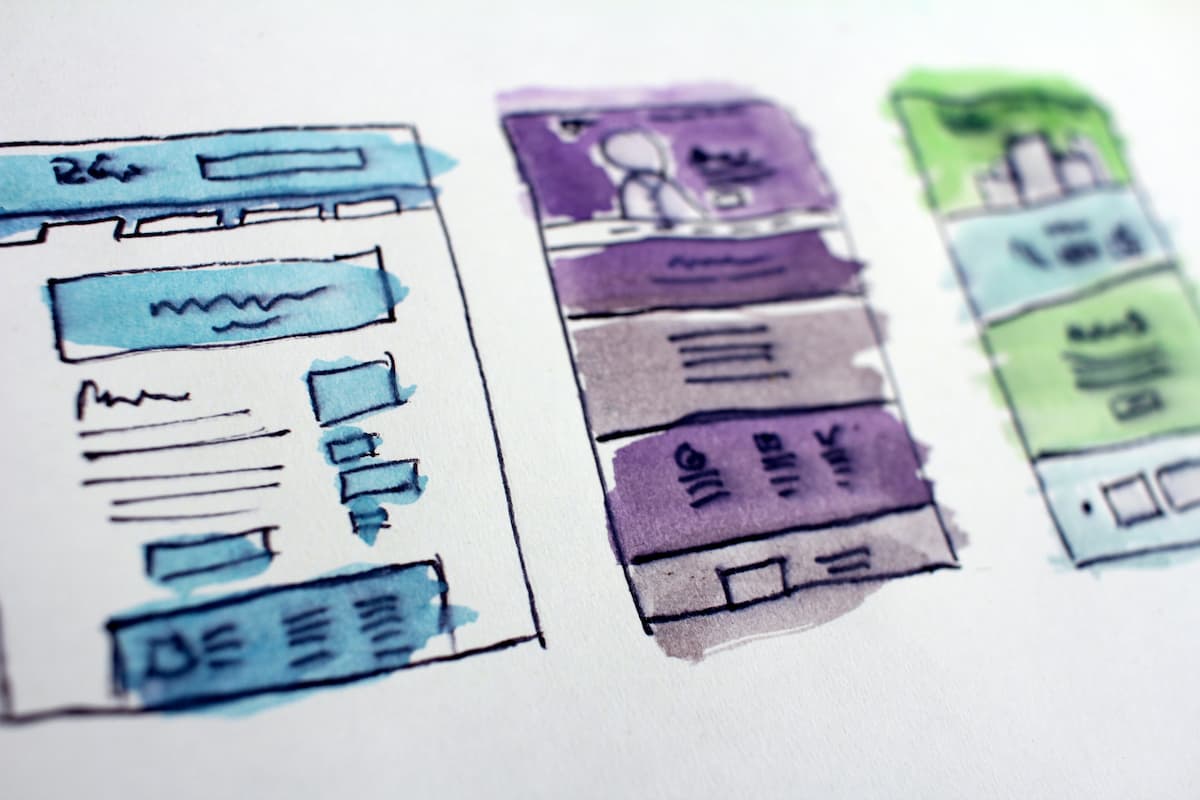
2. SSL certificate errors: Another common issue that users may face when setting up a custom domain is SSL certificate errors. SSL certificate errors occur when the SSL certificate used for the custom domain is not correctly configured or is not recognized by the web browser.
Solution: To resolve this issue, you can try the following steps:
Ensure that you have installed a valid SSL certificate for your custom domain.
Ensure that the SSL certificate is correctly configured for your hosting environment.
Check if your SSL certificate is recognized by the major web browsers.
Ensure that your SSL certificate is up-to-date and has not expired.
Try clearing your browser cache and try accessing the domain again.
In case of persistent issues, it is recommended to reach out to your domain registrar or hosting provider's support team for assistance. They will be able to provide you with more specific guidance on how to resolve the issue.
Custom Domain can Help Improve your SEO:
Branding: A custom domain helps to create a strong and memorable brand identity for your website or business. Having a custom domain that reflects your brand name can help you to establish brand recognition and authority, which can in turn improve your search engine rankings.
Trust: Using a custom domain can also help to build trust with your audience. A custom domain that matches your business name or website content can help to establish your legitimacy and credibility, which can lead to higher click-through rates and engagement.
Backlinks: Backlinks are an important factor in SEO, and having a custom domain can make it easier to earn high-quality backlinks. When other websites link to your content, they are more likely to use your custom domain name instead of a generic URL, which can help to boost your search engine rankings.
Keyword-rich URLs: A custom domain allows you to create keyword-rich URLs that can help to improve your search engine rankings. By including relevant keywords in your domain name, you can signal to search engines what your website or business is about, which can improve your chances of ranking for relevant search terms.
Overall, using a custom domain can help to improve your SEO by enhancing your brand identity, building trust with your audience, earning high-quality backlinks, and optimizing your URLs for search engines. However, it's important to note that a custom domain is just one of many factors that can affect your search engine rankings, and it's still important to follow best practices for on-page SEO and content optimization.
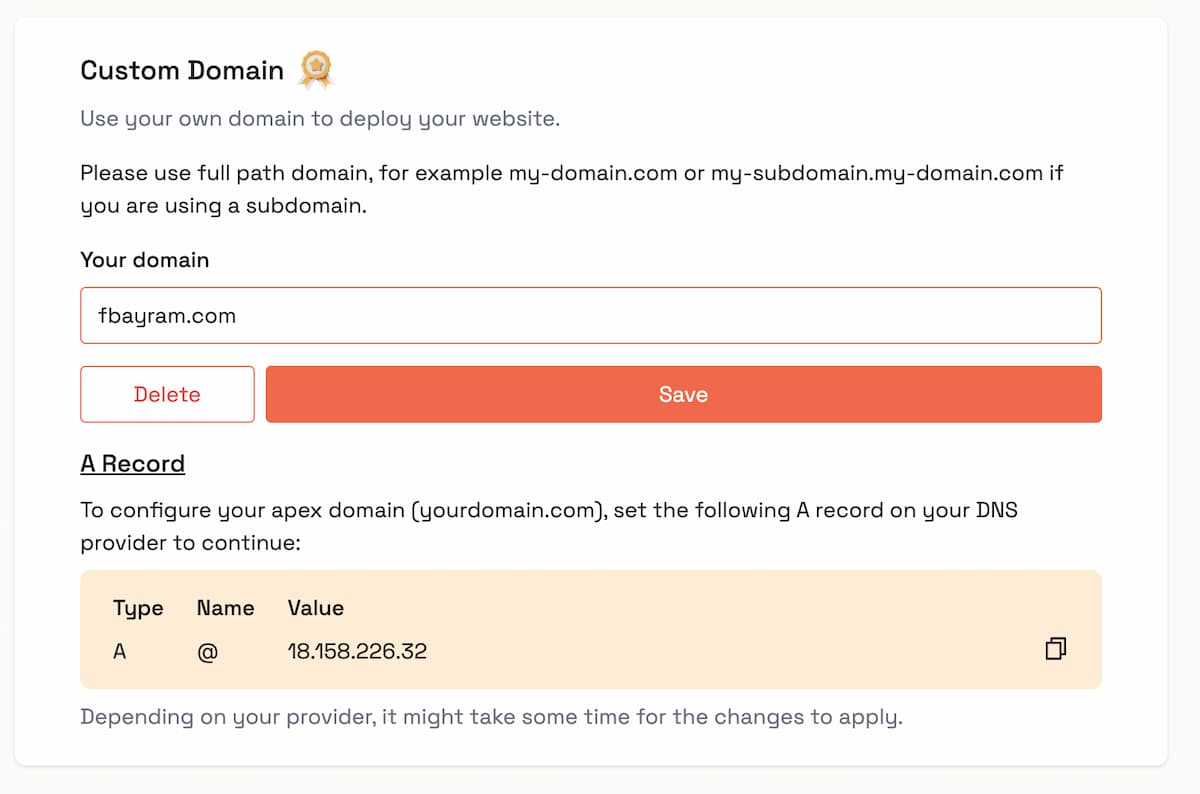
Don't forget to try Usebiolink Custom Domain Feature.
In conclusion, using a custom domain for your Linktree page can provide several benefits for your online presence. By having a personalized domain name, you can build brand identity, establish trust with your audience, and optimize your URLs for search engines, which can help to improve your search engine rankings.
While setting up a custom domain for your Linktree page may seem daunting at first, it's actually a relatively simple process that can be completed with a few basic steps. By following the guidelines outlined in this blog post, you can set up your custom domain quickly and easily, and start enjoying the benefits of a more professional and streamlined online presence.
Overall, using a custom domain is an important step for anyone who wants to take their online presence to the next level. By investing in a personalized domain name, you can help to establish your brand, build trust with your audience, and improve your search engine rankings, all of which can help to grow your online presence and reach new audiences.

