Spotify is an excellent platform for sharing your music-listening experiences. Are you ready to take your Spotify playlist to new heights? In this blog post, we'll explore two essential aspects of building a thriving presence on the world's favorite music streaming platform: how to share your Spotify playlist effectively and, equally important, how to grow it. We have also listed the best spotify playlists for you at the end of our article.
Guide on How to Share Spotify Playlist Effectively
Discover the secrets of sharing playlists on the world's favorite music platform, Spotify! In our guide, learn how to share your Spotify playlists and unlock strategies to gain more followers. Reach out to music enthusiasts and expand your audience by sharing your musical taste. How to share your Spotify playlist;
1. Create a High-Quality Playlist
Creating a standout playlist is the cornerstone of growing your Spotify following. While it might sound obvious, there are key steps to enhance your chances of success:
Tailor Your Playlists: Instead of generic themes like "beach songs," consider specific scenarios. Think about your target audience and when they'll listen to your playlists.
Leverage Spotify's Algorithm: Spotify's algorithm suggests music based on listeners' preferences. To gain more followers, curate playlists for your target audience.
Include Classics: Don't underestimate the appeal of timeless classics. Blend them into your playlists when appropriate.
Quality Trumps Quantity: Focus on quality over quantity. Avoid adding songs that don't resonate with you, ensuring that each track is enjoyable.
Front-Load Your Best Tracks: Feature your top songs at the beginning of your playlist to grab listeners' attention.
Craft Playlists You Love: Create playlists that genuinely resonate with you. Your passion will attract engaged followers who appreciate your curation.
You can also use it in some applications that allow you to create your own music playlists. For example: moodplayl.ist
By following these tips, you'll increase your chances of growing your Spotify playlist followers organically.
2. Edit Playlist Title and Cover Photo
Imagine you're creating a playlist that's like a fine wine, carefully curated and designed to be savored by others. Now, think of the title and cover photo as the elegant label and bottle shape of that wine. They are the first things people see, and they can instantly set the mood for the musical journey you want to take them on.
The title is like the name of your secret garden, inviting others to step inside. It should be concise yet descriptive, giving a hint of what's waiting inside. Picture this: You're making a playlist for your late-night drives, and instead of naming it something generic like "Driving Tunes," you decide on "Midnight Serenade: Songs for Starlit Roads." Doesn't that paint a more vivid picture?

Now, onto the cover photo, which is like the artwork on the bottle. It should capture the essence of your playlist. Let's say your playlist is all about relaxing acoustic melodies for lazy Sundays. Imagine a serene image of a sun-dappled forest with a cozy picnic blanket – it instantly transports your listeners to a peaceful place.
Personalizing your playlist with a thoughtfully crafted title and a captivating cover photo not only makes it more visually appealing but also sets the stage for a memorable listening experience. It's like decorating a room to create a specific ambiance; your playlist becomes the musical haven where people escape, unwind, or dance their hearts out.
3. Utilize Social Media
When it comes to spreading the joy of music, social media platforms like Facebook, Twitter, and others are your invaluable allies. Sharing your carefully curated Spotify playlist on these channels can be a game-changer in terms of broadening your listener base and increasing the playlist's visibility. Let's explore how to efficiently harness these platforms for promoting your playlist. This is where Usebiolink comes to the rescue. Usebiolink is a user-friendly tool that allows you to create a single, customized biographical link that houses all your essential links, including your Spotify playlist. It's like having your digital business card, but for your online content.
Creating your Usebiolink is as simple as 1-2-3:
Sign up for a Usebiolink account.
Add your Spotify playlist link and any other links you'd like to share.
Customize the appearance to match your style.
Now, you have a single link that you can share on all your social media profiles and in your blog posts. When your followers click on it, they'll have easy access to your Spotify playlist, your blog, your YouTube channel, and more, all in one place.
Let's take Jenny, a music enthusiast, as an example. Jenny creates a Usebiolink with her Spotify playlist, her SoundCloud page, and her personal blog. She shares this link on her Instagram, Twitter, and on her blog's about page. Her followers and readers can now explore all her musical endeavors with a single click.
Don't take our word for it; try Usebiolink for yourself. Sign up today and see how this tool can streamline your online music promotion efforts. Plus, you can start with a free or enjoy exclusive discounts through our referral program.

4. Collaborate with Friends
Collaborating with friends on Spotify can expand your playlist's reach. Discover how to create collaborative playlists and involve others in curating the content.
5. Share Playlists on Music Communities
Join music-related communities or forums where people share their playlists. Engaging with these communities can help you discover new music and share your playlists with a passionate audience.
6. Customize Playlist Descriptions
Craft compelling and informative descriptions for your playlists. Share insights about the theme, mood, or purpose of your playlist to engage potential listeners.
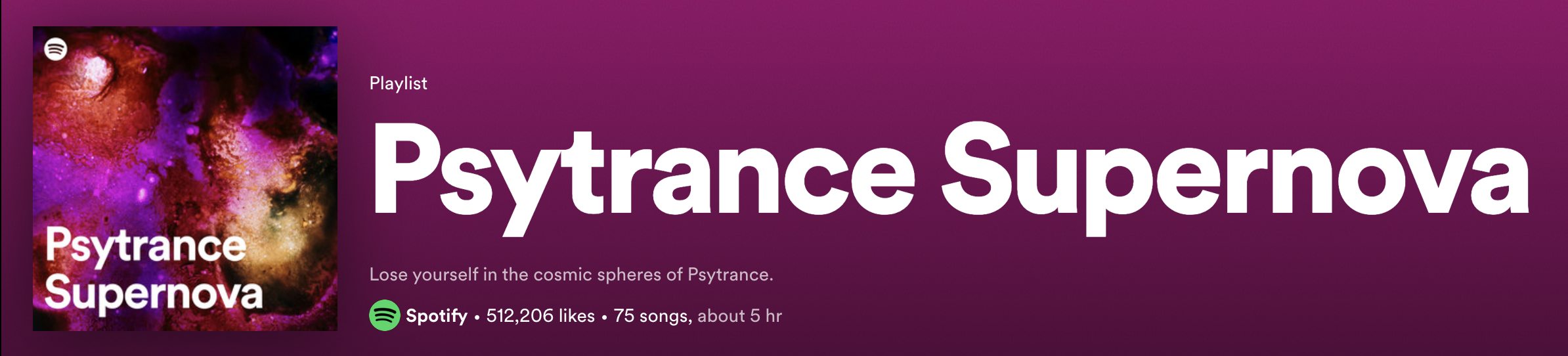
7. Stay Active and Consistent
Consistency is key to building a following on Spotify. Keep your playlists updated with fresh tracks and engage with your audience regularly. We learned how to share your Spotify playlist effectively, now it's time for the popular music lists.
Discovering the Best Spotify Playlists in 2023
Music has the incredible power to uplift our spirits, transport us to different worlds, and evoke a wide range of emotions. In the digital age, streaming platforms like Spotify have revolutionized the way we consume music. One of the gems of Spotify is its vast collection of user-curated playlists, each offering a unique musical journey. In this blog post, we will explore some of the best Spotify playlists across various genres and moods, helping you discover your next favorite tracks.
1. Discover Weekly: Your Personalized Music Discovery
Let's kick off our playlist journey with Spotify's very own "Discover Weekly." This playlist is tailored to your listening habits and introduces you to new artists and songs that align with your musical taste. It's like having a personal music curator at your fingertips every week.
2. Mood Booster: Energize Your Day
When you need a dose of motivation or simply want to kickstart your day on a positive note, the "Mood Booster" playlist has your back. Filled with upbeat tracks and feel-good anthems, it's your go-to companion for energizing your spirit.
3. Chill Vibes: Unwind and Relax
For moments when you crave tranquility and relaxation, "Chill Vibes" is the perfect playlist. Immerse yourself in a soothing ambiance with a carefully curated selection of calm and melodic tunes.
4. Indie All-Stars: Discover Indie Gems
Indie music enthusiasts, this one's for you. "Indie All-Stars" brings together the best of the indie music scene, featuring both emerging talents and established indie artists. It's your gateway to discovering hidden gems.
5. Throwback Classics: Nostalgic Melodies
Take a trip down memory lane with "Throwback Classics." This playlist is a time machine that transports you to the '80s, '90s, or any other era you desire. Relive the magic of iconic tracks and relish the nostalgia.
6. Late Night Jazz: Smooth and Soulful
Indulge in the enchanting world of jazz with "Late Night Jazz." This playlist sets the perfect ambiance for a cozy evening or a romantic night in. Let the smooth and soulful melodies serenade your senses.
7. Epic Movie Soundtracks: Cinematic Adventures
If you're a fan of cinematic masterpieces, you'll appreciate "Epic Movie Soundtracks." Immerse yourself in the grandeur of epic film scores and embark on a cinematic adventure right from your playlist.
8. Global Grooves: Explore World Music
Expand your musical horizons with "Global Grooves." Dive into the diverse and vibrant world of world music, featuring rhythms and melodies from various cultures and regions.
Conclusion:
Learning how to share Spotify playlists effectively is a rewarding experience, enabling you to connect with fellow music enthusiasts who share your musical interests. By applying these tips and strategies on 'How to Share Spotify Playlists,' you can amplify your playlist's reach and elevate your music-sharing experience on Spotify.
"What is Micro Content? Discover the Exciting Benefits of Micro Content Video Packages!" Don't forget to take a look at our article titled.
What is Micro Content? Discover the Exciting Benefits of Micro Content Video Packages!
Micro content video packages are short, high-quality videos that are perfect for businesses looking to engage their customers quickly and effectively.

